When you have selected a specific inbox type for your Gmail account on the web, you’ll see that same email configuration in your Android app and iOS
For Example: If you’ve chosen to see unread emails at the top of your inbox and everything else below, you’ll see your emails sorted the same way in Gmail for Android.
You’ll also be able to change your inbox type directly from the Gmail app on your Android phone (under Settings > choose account > Inbox type).
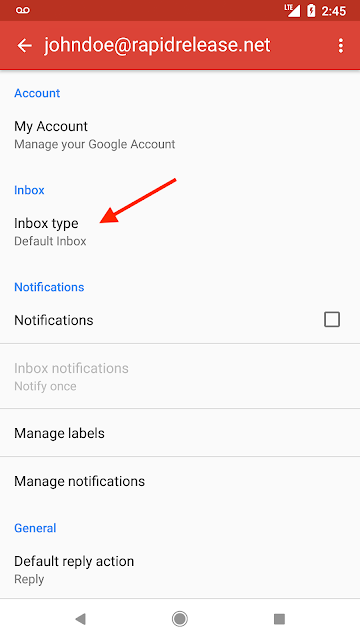
You can set the inbox type on mobile for:
This inbox type will then be reflected across web and iOS as well.
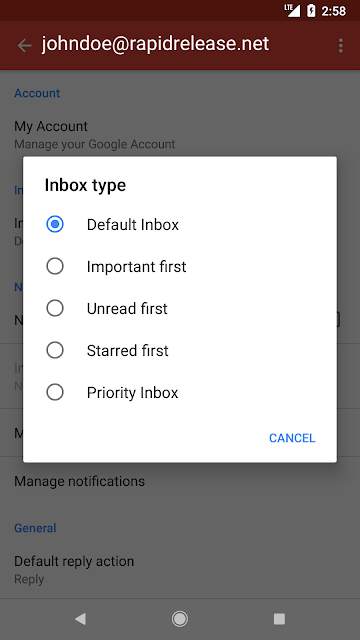
Happy emailing!